| kruksik | Дата: Вторник, 12.07.2011, 03:47 | Сообщение # 1 |

Admin
Группа: Администраторы

Сообщений: 16064
Статус:  |
Raxco PerfectDisk - мощный дефрагментатор с практически всеми необходимыми для качественной дефрагментации функциями, включая дефрагментацию любых файлов за один проход, умение консолидировать каталоги на стадии загрузки ОС, успешную работу с большими и сложными окружающими средами, допустимостью дефрагментации MFT и всех системных файлов. Может дефрагментировать не только локальные диски, но и с сетевые, причем в этом случае для облегчения настройки заданий используются профили сетевого планирования дефрагментации и полностью настраиваемое протоколирование работы. Поддерживаются работа с RAID-томами.
Raxco PerfectDisk позволяет использовать два режима: первый - оптимизация файлов происходит с учетом частоты обращения к ним, второй - без учета. Первый способ полагает перемещение часто используемых данных в самое начало диска. Кроме того, можно указывать пороговое значение текущей фрагментации, исходя из которого утилита ”решит”, производить оптимизацию или нет.
Есть возможность дефрагментировать системные файлы Windows и файл подкачки, а также MFT - главную таблицу файлов на NTFS-разделе. PerfectDisk подвергает оптимизации и директории, убирая удаленные записи. Есть встроенный планировщик заданий. Помимо всего прочего, среди настроек программы найдем и такие, при помощи которых можно указать использование специальных журналов Windows, в которых находятся перечни файлов в порядке очереди их загрузки. Таким образом, утилита может физически разместить все необходимые файлы на жестком диске в порядке обращения к ним еще на этапе загрузки системы. Стоит отметить довольно быструю работу утилиты. Это связано с тем, что используется однопроходный метод дефрагментации с учётом S.M.A.R.T. данных винчестера.
Ключевые особенности
- официальная сертификация от компании Microsoft
- PerfectDisk Command Center - наиболее полное средство для управления, настройки и работы в различных условиях
- поддержка накопителей больших объемов
- технология SMARTPlacement - патентованный метод для оптимизации стратегии дефрагментации, сокращает общее время работы и задействованные ресурсы
- Space Restoration Technology - технология для оптимизации свободного пространства в как можно большие блоки
- встроенный планировщик для автоматизации практически всевозможных операций
- Patent-pending Resource Savert - технология для повышения скорости дефрагментации
- режим умного «хранителя экрана»
- дефрагментация файлов и свободного пространства за один проход
- умное управление нагрузкой на процессор и ресурсами ввода/вывода
- необходимость в менее чем 5% свободного пространства для работы
- дефрагментация отдельных файлов
- Perfect Management - средство для интеграции с Active Directory
- Perfect-Time - определение ограничений для работы и расширенная автоматизация
- возможность работы из командной строки с аналогичными графическому интерфейсу возможностями
- совместная работа с версией PerfectDisk для Microsoft Exchange и автоматическая дефрагментация в различных режимах
- автоматическое обновление компонентов через интернет
What's New in PerfectDisk® 12:
* OptiWrite® to Prevent Fragmentation
* StealthPatrol™ Auto-Optimization
* New Dynamic Zone Engine
* Short Stroke Method for Thin-Provisioned Environments
* Zero-Fill Free Space Saves Storage Space
* Interactive Scheduling Calendar
* Pre / Post Optimization Tasks
* S.M.A.R.T. Monitoring Capabilities
* Global and Per Drive Settings
* Language Settings
* Drive Type Detection (USB / Flash / SSD / Firewire)
Enhanced in PerfectDisk 12
* SMARTPlacement™
* SSD Optimization Method
* Advanced Boot Time Defrag
* Engine Statistics
* Enhanced Capabilities for Virtualized Environments
What's new in PerfectDisk 12 (Build 275)
There were several issues where the S.M.A.R.T. tab indicated outrageously high temperatures. This was due to PerfectDisk not recognizing the drive model and trying to apply an incorrect set of rules to interpret the S.M.A.R.T. data. In this build PerfectDisk will only provide S.M.A.R.T. data for drives in recognizes. More drives will be added in later service packs.
Real time defragmentation aggressively allocated space to prevent additional fragmentation. This resulted in consuming large amounts of space unnecessarily. The main symptom was rapidly growing log files. This has been corrected.
On some Windows XP systems the drives were grayed out annd PerfectDisk could not be used. This was due an issue with WMI which has been corrected.
On Windows 7, the hidden 100mb partition created to support bitlocker has been added to the excluded drives list automatically. There is no benefit in defragmenting this partition.
Multiple text changes were made to maintain the PerfectDisk consistent with the PerfectDisk Console.
When enabling or disabling the SMART feature, the PerfectDisk GUI did not reflect the changes until you closed and reopened the GUI. This has been fixed.
There was a bug in displaying the MFT statistics. Text was inserted where numerical values should have been. This has been corrected.
When SMART polling occurred, the SMART Tab refocused to the first disk in the list. This has been fixed to leave focus on whatever disk was selected.
When entering a license key the Help menu still allowed you to reenter it. This has been fixed.
When right clicking on a file in the Most Fragmented Files list, and choosing to open the folder you would get an error if the file path contained a space. This has been fixed.
Ability to set partitions as Thin Provisioned has been removed from the PerfectDisk consumer product line. This feature is for corporate thin provisioned SAN environments.
There was a bug in the VMware Host product which caused the GUI to crash when performing an offline defrag on a virtual volume. The crash was in the PerfectDisk GUI and did not affect the virtual volume. This has been fixed.
data retention rules were added to prevent the log file growing too large. Before Service Pack 1, all alerts were saved. Now Alerts are saved for two weeks and then purged.
During a defrag pass, the hibernate file is temporarily removed to free up space to improve defrag performance. If the computer was shutdown during a defrag pass or when a defrag pass was PAUSED, the hibernate file was not restored. This has been fixed.
Additional information was added to the log when performing a Zero Fill pass (Server product only).
Some of the Alerts had the incorrect text. The Alert indicated you had exceeded a threshold when it should have indicated you dropped below the threshold value. values were also being incorrectly flagged as alerts when they were not. These have been fixed.
S.M.A.R.T. temperature graph appeared to be out of date. This was due to only graphing 1000 data points, where there could have been up to 44,600. This has been fixed.
After an Analyze pass, PerfectDisk made a recommendation on what type of defragmentation pass was needed and allowed you to start that pass right away. There was a bug which caused PerfectDisk to start the default defrag pass not the currently recommended. This has been fixed
ОС: Windows® XP/Vista/7 (32-bit & 64-bit)
Размер: 64,7 МБ
Скачать:
i-filez.com
letitbit.net
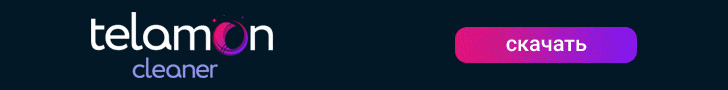
|
| |
| |







